
How to Scale Manufacturing Operations Without Disrupting Your Line
Scaling a manufacturing line isn’t just about adding machines. It’s about aligning teams, building capabilities and choosing the right partner. Here’s how.
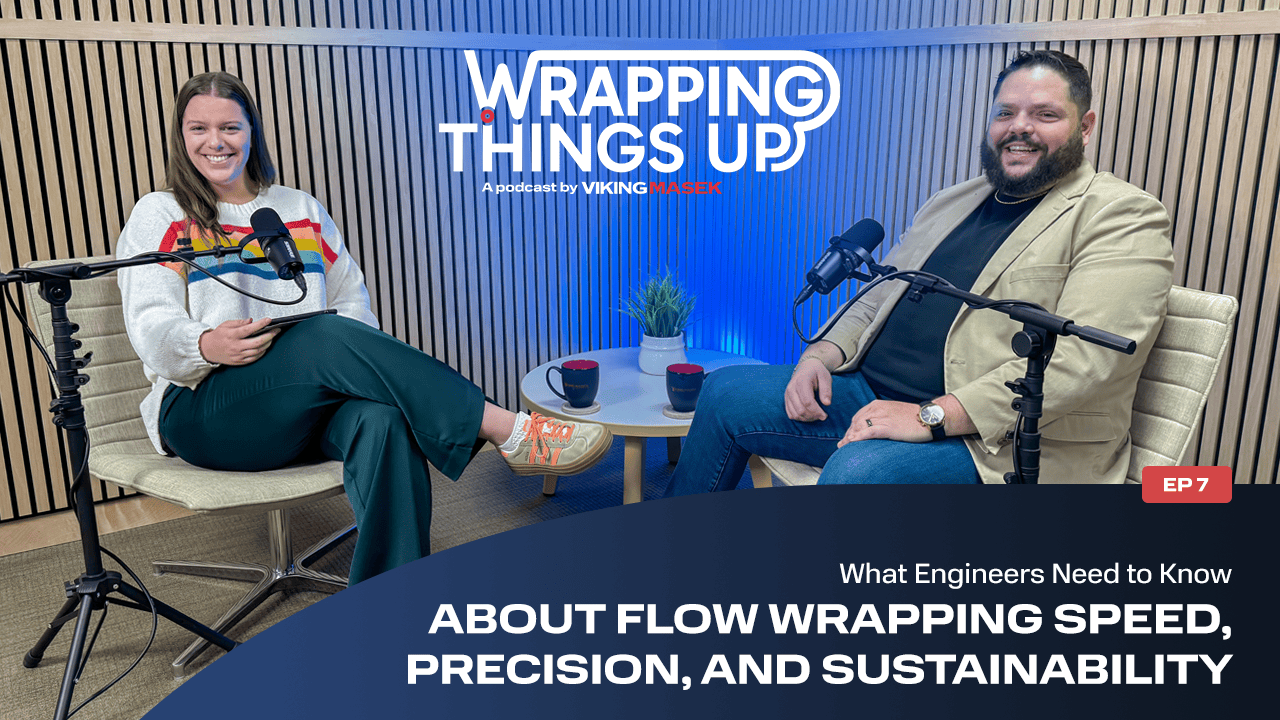
Flow Wrapping Speed, Precision & Sustainability: What Engineers Need to Know
Viking Masek podcast drop! Tune in to learn how film, sealing, & operators affect packaging efficiency and what to do to avoid flow wrapping mistakes.

Fail to Plan, Plan to Fail: How Good Automation Goes Bad
Don’t let automation become your biggest headache. See why planning—and the right partner—makes all the difference.

Why Future-Proofing Should Be Part of Every Automation Plan
Future-proofing is essential in packaging automation to reduce risk, improve ROI, and ensure scalability. Learn more from these insights.

How Much Does Packaging Automation Really Cost?
Explore the full cost of packaging automation and how Viking Masek partners with you to support system planning, implementation, and long-term success.
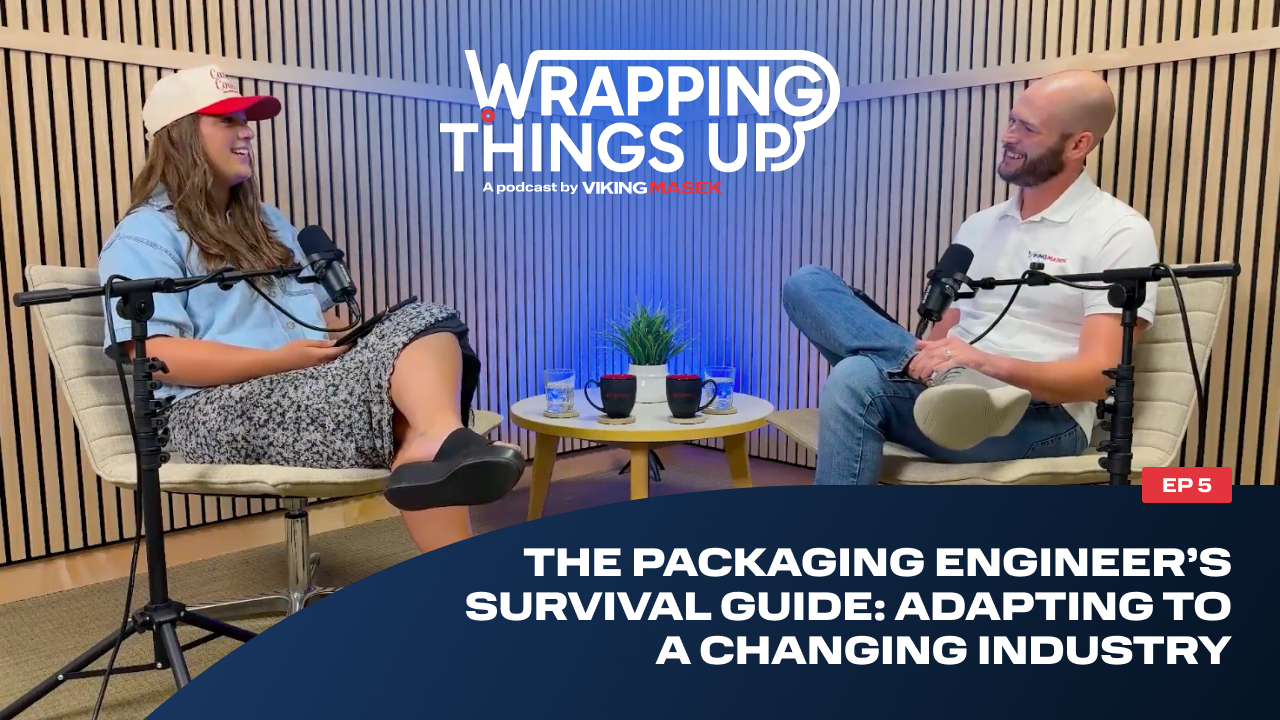
The Packaging Engineer’s Survival Guide: Adapting to a Changing Industry
Packaging engineers today face shifting roles amid labor shortages, sustainability pressures, & rising automation demands. Here’s how engineers can adapt.

Viking Masek Announces Appointment of New CEO and President to Lead New Chapter
Viking Masek appoints Matt Miller as CEO and Bryan Lacy as President, marking a new leadership chapter focused on growth and operational excellence.

How Soon Will Packaging Automation Deliver ROI?
Explore how long it takes to see packaging automation ROI and learn how to speed up your payback with expert tips and real-world advice from Viking Masek.

From PACK EXPO Las Vegas: Packaging Trends Accelerating Innovation & Growth
Packaging trends and strategies from PACK EXPO Las Vegas, with insights from PCKG CEO AJ Nelson on innovation, material shifts, and partnerships.
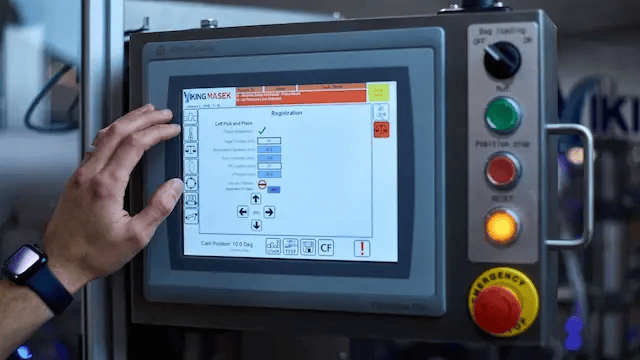
THE TRUE COST OF DOWNTIME: STRATEGIES FOR RELIABLE AUTOMATION
Downtime impacts morale, schedules, and customer trust. Learn how to reduce disruptions with smart strategies and the right automation partner.