[VIDEO] VFFS machine maintenance: How to set up film registration & photo-eye sensor
By Nate Farvour on December 8, 2020
![<span id="hs_cos_wrapper_name" class="hs_cos_wrapper hs_cos_wrapper_meta_field hs_cos_wrapper_type_text" style="" data-hs-cos-general-type="meta_field" data-hs-cos-type="text" >[VIDEO] VFFS machine maintenance: How to set up film registration & photo-eye sensor</span>](https://vikingmasek.com/hubfs/Imported_Blog_Media/Viking_Masek_YouTube_Thumbnail_quick_tip_film_registration_and_photo_eye_sensor.png)
Welcome to our new video series: Packaging machine maintenance tips of the month!
Each month, one of our expert Viking Masek service technicians will walk you through a common packaging machine maintenance task. Today we're showing you how to set up the film registration and train the photo-eye sensor on a VFFS machine.
What is film registration?
Your vertical form fill seal (VFFS) or mutilane stick pack machine will transport a flat roll of packaging film through the body of the machine, forming that roll of film into bags, filling those bags with product, sealing them shut, and cutting between each bag.
To transport and cut the film accurately, the packaging machine needs to be 'told' where the film is in relation to a photo-eye sensor. When setting up film registration, you are 'training' the machine to recognize the film and process it according to your bag parameters.
What does a registration photo-eye sensor do?
To properly create bags, rollstock film will usually have photo eye marks. These rectangular-shaped marks are located at the edge of the web of packaging film. They provide contrast against the film's background color and are read by photo-eye sensors on the packaging machine. The photo-eye marks, working with the photo-eye sensor, primarily tell the packaging machine where to cut the bags to create a proper finished product. Additionally, they also:
- Control the packaging film's position in the machine
- Communicate the length of each bag
- Identify the packaging material
Each roll of film is different, so a packaging machine operator must 'train' the photo-eye sensor on the packing machine to recognize the photo-eye marks on the film.
How to set up film registration and train the photo-eye sensor
Watch the instructional video above for an in-depth visual demonstration on how to set up film registration on a VFFS machine and train the photo-eye sensor. Below are written instructions:
- Move the photo-eye sensor to the spot where the eye mark on the film will pass over the sensor when the machine is pulling the film.
- Train the sensor to see the eye mark by doing the following:
- Move the film so the print mark is under the photo-eye sensor.
- Press and hold the button on the bottom of the sensor until the sensor indicator light button begins to flash.
- Move the film so the sensor does not land on the print mark.
- Press the sensor button again while the sensor eye is not on the print mark. The indicator light will flash and remain off.
- Check to see if the photo-eye sensor is properly trained by manually moving the film over the eye mark. The indicator light should turn on when the sensor sees the eye mark and turn off when the sensor does not see the eye mark.
- Measure the distance on the film in mm between the eye marks from the top of one eye mark to the top of the next.
- Enter this distance in the bag length setting screen on the HMI. (It may be necessary to add 4 – 5 mm extra to account for getting the print mark to move past the sensor while running.)
- Bring up the registration menu on the HMI.
- Turn the registration on. (The bag length will carry over from the bag length menu.)
Troubleshooting film registration-related problems on your VFFS machine
Sometimes a VFFS machine can't 'see' the eye mark on the film, resulting in a fault. This issue can have multiple causes but often is caused by a dirty registration photo-eye sensor lens or the sensor being in a bad position. Sometimes the issue is with the film itself: It may be too shiny or the color contrast between the eye mark and the background is not strong enough. If you have recently spliced your film, this can also cause temporary issues with film registration.
Learn how to troubleshoot common film-related problems here >>
Watch more packing machine maintenance videos
Check out the other videos in our VFFS Maintenance Quick Tips series:
How to change the cutoff knife >>
How to set up automatic film tracking >>
How to change a vacuum pull belt on a high-speed machine >>
Need help with your VFFS machine maintenance plan?
Preventive maintenance of your packaging machine is vital to its longevity and efficiency. Download a free VFFS packaging machine maintenance planner for daily, weekly, monthly, and yearly recommended maintenance tasks:

Related Posts

Viking Masek named a 2023 Top Workplace by Milwaukee Journal Sentinel
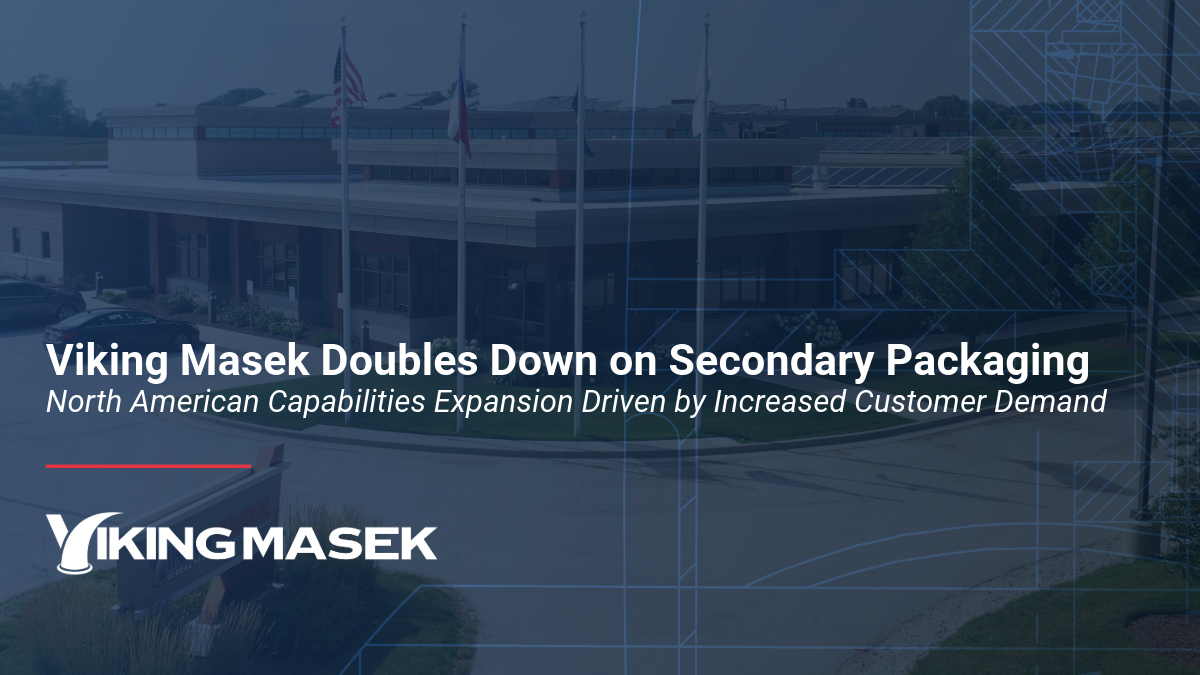
Viking Masek Doubles Down on Secondary Packaging: North American Capabilities Expansion Driven by Increased Customer Demand
