[VIDEO] VFFS machine maintenance: How to set up film registration on a high-speed packing machine
By Nate Farvour on July 29, 2021
![<span id="hs_cos_wrapper_name" class="hs_cos_wrapper hs_cos_wrapper_meta_field hs_cos_wrapper_type_text" style="" data-hs-cos-general-type="meta_field" data-hs-cos-type="text" >[VIDEO] VFFS machine maintenance: How to set up film registration on a high-speed packing machine</span>](https://vikingmasek.com/hubfs/2025_Website/Resources/video-thumbnails/009_Viking_Masek_YouTube_Thumbnail_quick_tip_film_registration_velocity.png)
What is film registration?
Your high-speed vertical form fill seal (VFFS) machine will transport a flat roll of packaging film through the body of the machine, forming that roll of film into bags, filling those bags with product, sealing them shut, and cutting between each bag. On the high-speed VFFS Velocity, this process will repeat up to 300 times per minute!
To transport and cut the film accurately, the packaging machine needs to be 'told' where the film is in relation to a photo-eye sensor. When setting up film registration, you are 'training' the machine to recognize the film and process it according to your bag parameters.
What does a registration photo-eye sensor do?
To properly create bags, rollstock film will usually have photo eye marks. These rectangular-shaped marks are located at the edge of the web of packaging film. They provide contrast against the film's background color and are read by photo-eye sensors on the packaging machine. The photo-eye marks, working with the photo-eye sensor, primarily tell the packaging machine where to cut the bags to create a proper finished product. Additionally, they also:
- Control the packaging film's position in the machine
- Communicate the length of each bag
- Detect the position of bag graphics
- Identify the packaging material
- Alert the operator if any bag length variances occur
Each roll of film is different, so a packaging machine operator must 'train' the photo-eye sensor on the packing machine to recognize the photo-eye marks on the film.
How to set up film registration & train the photo-eye sensor on a high-speed packing machine
CAUTION: Be sure to follow your organization's lock-out tag-out procedures and PPE guidelines before performing this repair. Never perform work in the machine compartment of an energized and initialized machine. Do not bypass any safety switches or relays. Failure to use caution while working on the machine by not using the proper safety procedures could result in injury or death.
Only authorized personnel should perform machine repairs. Don’t hurt yourself or somebody else. If you need help or if you need to schedule a service visit by one of our authorized technicians, please contact our Service Department.
NOTE: These instructions apply to Viking Masek's Velocity VFFS machine and may not apply to your equipment. Always consult your owner's manual or the manufacturer's service department for instructions related to your specific packing machine.
- Turn the registration sensor adjustment dial to move the sensor. Move the sensor to the location where the eye mark passes over the sensor while the machine is pulling the film. Look for the light that the sensor projects onto the film, to see the location where the sensor is reading the film.
- Use a small screwdriver to turn the dial on the sensor to the teach position for the type of eye mark that you want the sensor to read. Turn the dial so the arrow is pointing at the dot for the teach position that is required. There are two choices, dark (D) and light (L). Dark and light are abbreviated on the sensor by the letters D and L. The dark teach position is for a dark eye mark on a lighter-colored background. The light teach position is for a light-colored eye mark on a dark background.
- Press and hold the button on the sensor for 3 seconds. The yellow indicator light will start to flash.
- Warning: For this step, use a stick to depress the sensor when the machine is running. Do not reach in and use your finger. Failure to do so could result in injury.
- Run the machine at a slow speed, or have a helper use the manual mode to pull the film's eye mark across the sensor. Press and hold the button on the sensor with your stick while the machine is pulling the film. The yellow indicator light will stop flashing while the button is pressed. Make sure a minimum of 4 eye marks pass across the sensor before releasing the button. This teaches the sensor.
- Check to see if teaching the sensor was successful by using the machine to pull the film's eye mark across the sensor. The yellow indicator light should flash every time the eye mark crosses where the sensor is reading the film.
- If step 5 is successful, use a small screwdriver to turn the sensor dial to the run position for the type of eye mark the sensor is reading. Turn the dial to dot for either dark (D) run or light (L) run, dependent on your eye mark type.
- Measure the distance in mm of two eye marks in succession. Measure from the top of one eye mark to the top of the next.
- Press the registration icon on the HMI to go to the registration page. Then, turn registration on.
- Enter the measured value from step 7 into the bag length setting on the registration page.
- Run the machine to test. The indicator signal box should light up on the registration page whenever the sensor reads the eye mark. This matches the indicator light on the sensor.
- If needed, use the offset setting on the registration page to center your film's graphics. This will center the bag's graphics in between the top and bottom cuts. The offset length will vary dependent film's eye mark placement.
Troubleshooting film registration-related problems on your VFFS machine
Sometimes a VFFS machine can't 'see' the eye mark on the film, resulting in a fault. This issue can have multiple causes but often is caused by a dirty registration photo-eye sensor lens or the sensor being in a bad position. Sometimes the issue is with the film itself: It may be too shiny or the color contrast between the eye mark and the background is not strong enough. If you have recently spliced your film, this can also cause temporary issues with film registration.
Learn how to troubleshoot common film-related problems here >>
Watch more packing machine maintenance videos
Check out the other videos in our VFFS Maintenance Quick Tips series:
How to change the cutoff knife >>
How to set up automatic film tracking >>
How to change a vacuum pull belt on a high-speed machine >>
Need help with your VFFS machine maintenance plan?
Preventive maintenance of your packaging machine is vital to its longevity and efficiency. Download a free VFFS packaging machine maintenance planner for daily, weekly, monthly, and yearly recommended maintenance tasks:
Related Posts
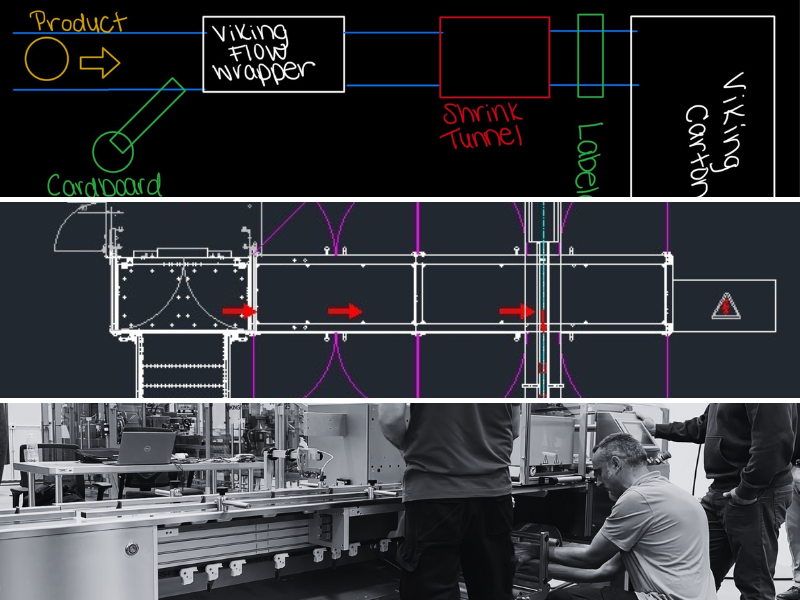
Optimizing packaging efficiency: The role of Flow Wrapping Machines in integrated systems

How to calculate the ROI on a potential packaging machine purchase

