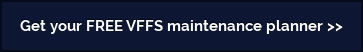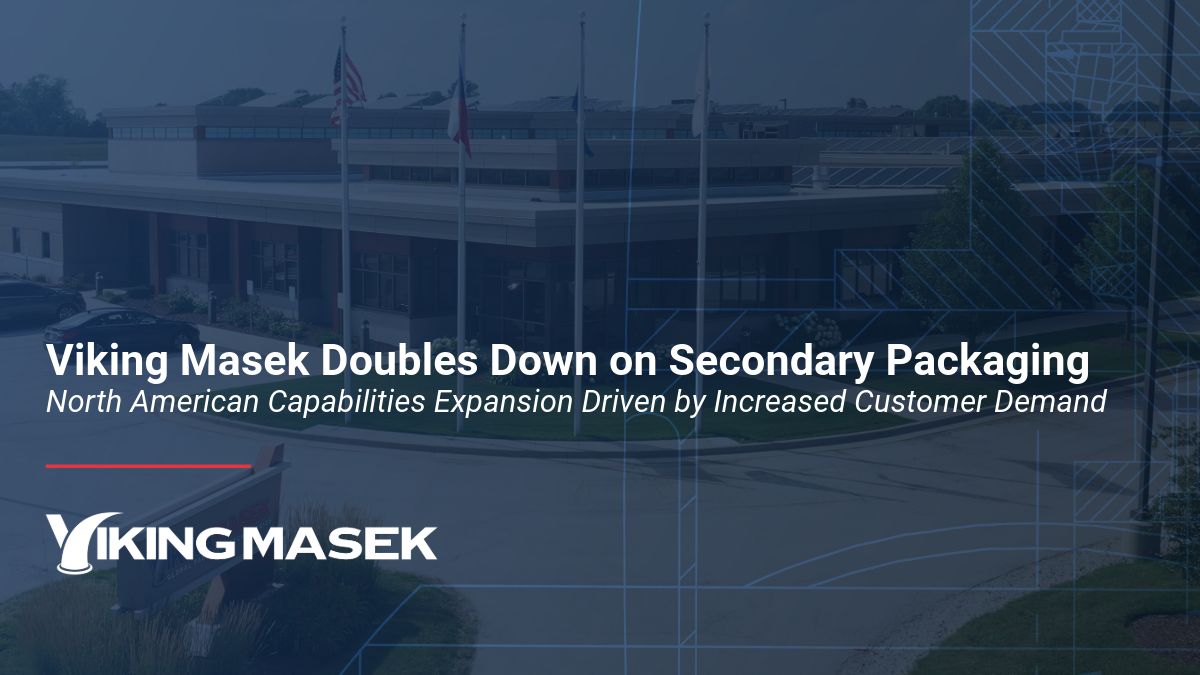[VIDEO] VFFS machine maintenance: How to check the supply air filter
Frequent checks of your supply air filter are critical to maintaining the performance of your packaging machine's pneumatic system. Have you checked your supply air filter lately?
What is the supply air filter and what does it do?
The supply air filter removes water, oil, and debris present in a malfunctioning air supply system. The filter protects the pneumatic system of the VFFS packaging machine. If water, oil, or debris has contaminated the supply air, the filter catches it before it enters the machine. However, if the filter overflows, contaminates can enter the pneumatic system, causing malfunctions and possible damage. It's essential to monitor this filter to avoid damage to your packaging machine and protect your investment.
All Viking Masek machines require clean and dry supply air for proper operation. Damage caused by the introduction of contaminates through the supply air is not covered under warranty.
We have a dedicated service and parts team on standby to help you out if needed. If you need assistance, don't hesitate to contact them.
How to check the supply air filter on a VFFS machine
SAFETY NOTICE
CAUTION: Before performing a repair, be sure to follow your organization's Standard Operating Procedures (SOP) for safety, lockout/tag-out, and Personal Protection Equipment (PPE). Do not perform work in the machine compartment of an energized and initialized machine. Do not bypass any safety switches or relays. Failure to use caution while working on the machine by not using adequate safety procedures could result in injury or death. Only authorized personnel should perform machine repairs. Viking Masek cannot foresee every instance where possible machine damage or an injury could occur. Work on the machine at your own risk. If you need assistance, schedule a service visit by one of our authorized technicians.
INSTRUCTIONS
- Locate the supply air filter and canister on the main pressure regulator.
- Look through the sight glass to see if water or oil and debris are present.
NOTE: Be aware that if the canister is completely full of clear water, it could have the appearance of being empty.
If contaminants are not present, no further action is necessary.
If contaminants are present, clean the filter by following these steps:
- Turn off the supply air to the machine by rotating the shutoff valve clockwise. Use proper lockout/tagout procedures defined by your organization to isolate the air supply from the machine.
- On the canister, hold down the blue tab with your thumb, then rotate the canister to unscrew it from the regulator.
- Remove the white filter by unscrewing its black holding plate and then remove the filter.
- Empty the canister. Then clean and/or replace the filter as necessary.
- Reinstall the filter and canister.
- Turn on the supply air by rotating the shutoff valve counterclockwise.
Watch more VFFS machine maintenance videos
Check out the other videos in our Maintenance Quick Tips series:
How to change the cutoff knife blade >>
How to set up film registration & photo-eye sensor >>
How to set up automatic film tracking >>
Follow a comprehensive preventive maintenance plan
Machine preventive maintenance is one of the most important things you can do to ensure a long, productive life for your equipment. Download our comprehensive packing machine preventive maintenance planner for daily, weekly, monthly, and yearly recommended maintenance tasks: