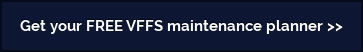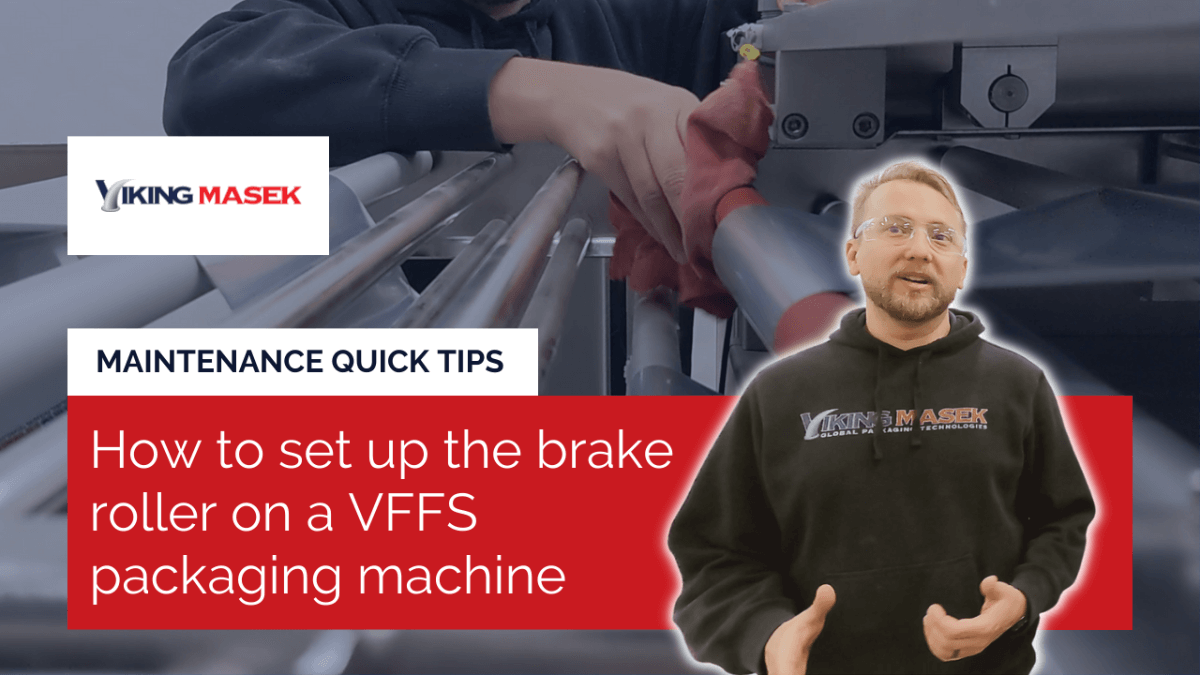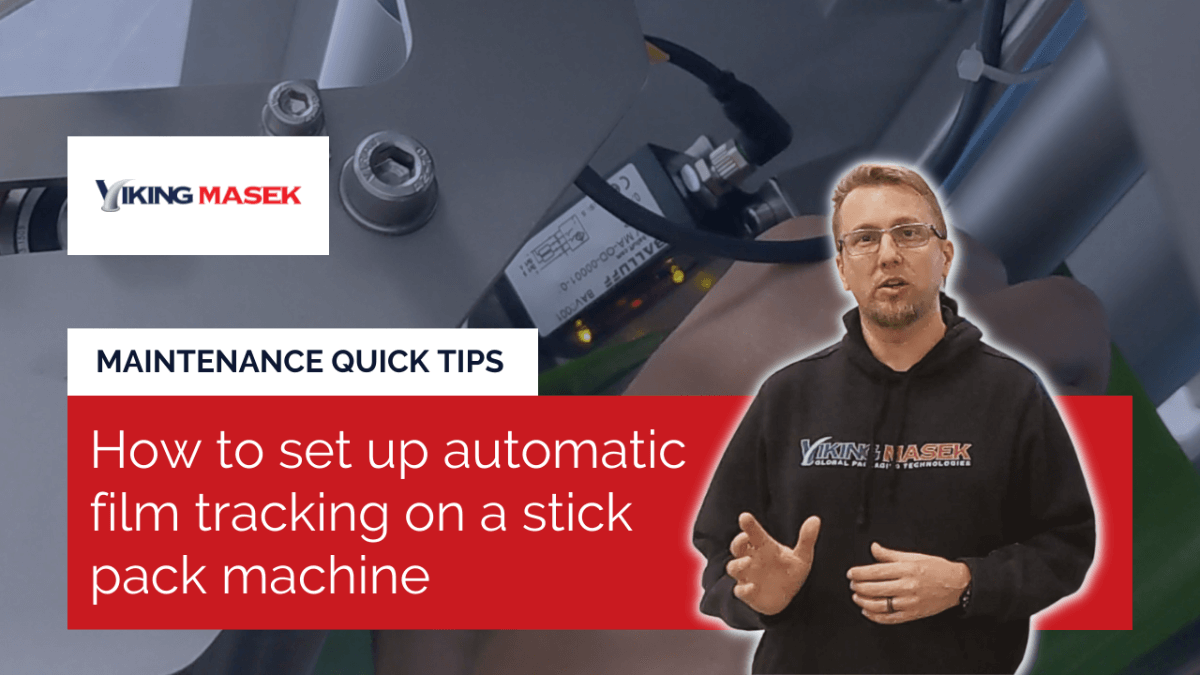[VIDEO] VFFS machine maintenance: How to tell if a seal bar temp sensor (RTD) has failed
What is an RTD?
At Viking, we use RTD sensors to measure the temperature of the heat seal bars on all of our packaging machines.
So what is an RTD? RTD stands for Resistance Temperature Detector. In this sensor type, when the electrical resistance changes its temperature changes.
The controls used in our machines read the resistance value of the sensor to know how hot the seal bar is. The control then turns the heater in the seal bar off or on to maintain the desired temperature setpoint as selected on the Human Machine Interface or (HMI).
Basically, it’s a fancy thermometer that the machine can read to control the temperature of the seal bar.
How can an RTD fail?
The first and most common way for an RTD to fail is...it just quits and sends no reading at all. When this happens, the control defaults to the highest temperature reading in its programming. The HMI will display an actual temperature of 1598 degrees F or, on some machine versions, a series of #### (pound signs). The control is programmed to know that this is wrong, and a fault occurs.
If the actual heater temperature is 1598 degrees, as hot as the Earth's mantle, we’ve got bigger problems.
The second way an RTD can fail is a rare condition where the RTD’s resistance value is wrong for its temperature. The control interprets the resistance reading of the RTD, and since the RTD is giving the control the wrong info, the control then turns the heaters to the wrong temperature.
Safety warning
Be sure to follow your organization's lock-out tag-out procedures and PPE guidelines before performing a repair. Do not perform work in the machine compartment of an energized and initialized machine. Do not bypass any safety switches or relays. Failure to use caution while working on the machine by not using proper safety procedures could result in injury or death. Only authorized personnel should perform machine repairs. Viking Masek cannot foresee every possible instance where an injury could occur. Don’t hurt yourself or somebody else.
How to tell that a seal bar temperature sensor (RTD) has failed
For demonstration purposes in the video above, I show an RTD that is disconnected from the machine. Normally, the silver sensor on the end of the cable is installed in the heater bar when in the machine.
NOTE: These instructions apply to Viking Masek packaging machines and may not apply to your equipment. Always consult your owner's manual or the manufacturer's service department for instructions related to your specific packing machine.
- Get out your multimeter and test leads. Set the meter to detect resistance (Ohms).
- With your meter set to test resistance (ohms), put one test lead on one of the wires connected to your RTD and the other test lead on the other wire connected to your RTD.
- Check the reading on your multimeter. If the reading says OL for open line, the RTD has gone bad. Most RTD’s fail in this matter.
If the resistance for your RTD is not OL, check that the resistance reading is correct for the temperature and type of RTD you are testing. If you do not have access to this information for your machine and RTD type, no worries, test a good RTD of the same type at the same temperature. Then, compare their resistance readings. The RTD is good if the readings are the same; the RTD is bad if the readings are different.
How to check an RTD while it is in the packing machine
- First, find its circuit in the wiring schematic. This varies depending on the machine type.
- Second, according to the wiring schematic, test the RTD at the appropriate points on the machine. When doing this, remember to isolate the RTD circuit you are testing so you don’t accidentally test something else and get a misleading resistance reading. Also, keep in mind that when you test the RTD in the machine, a broken wire or bad connection in the RTD’s circuit could also cause an OL reading and mimic a bad RTD. Don’t accidentally blame the RTD for a broken connection.
Watch more packing machine maintenance videos
Check out the other videos in our VFFS Maintenance Quick Tips series:
How to change the cutoff knife blade >>
How to set up automatic film tracking >>
How to set up film registration & train photo-eye sensor >>
Follow a comprehensive preventive maintenance plan
Machine preventive maintenance is one of the most important things you can do to ensure a long, productive life for your packaging line. Download our comprehensive VFFS machine preventive maintenance planner for daily, weekly, monthly, and yearly recommended maintenance tasks: